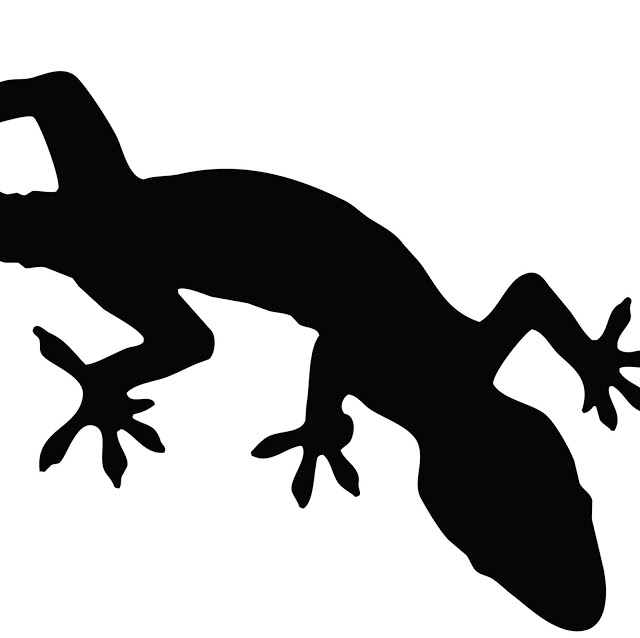
KDENLIVE - UBUNTU - Icons Missing
C. BinKadal
---
Sendirian, Berhad
KDENLIVE - UBUNTU - Icons Missing
There will be missing icons when installing the KDENLIVE package only on Ubuntu. Ubuntu’s KDENLIVE package assumes that you will install other KDE-related packages, including “breeze.” “Settings|Force Breeze Icon Theme” is turned on, by default.
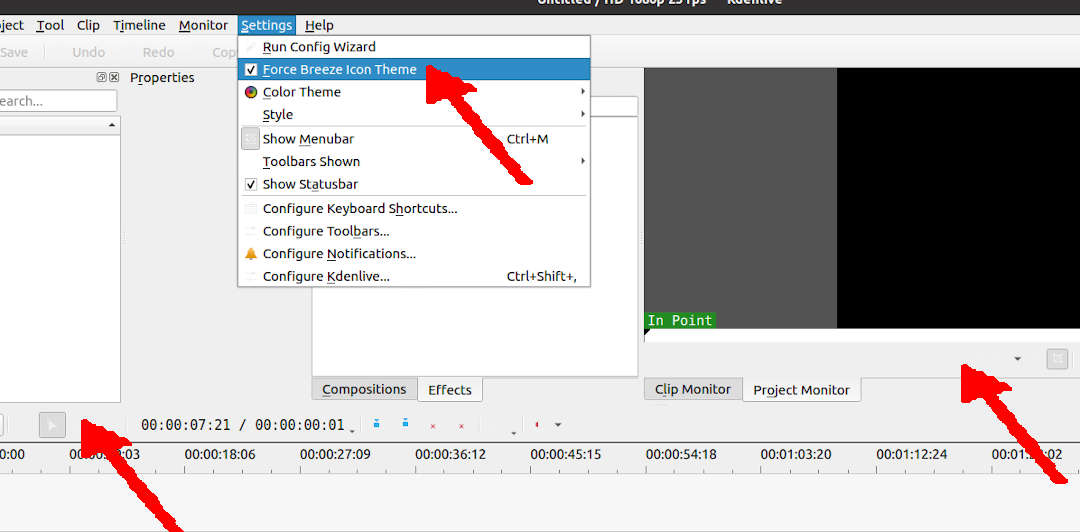
Therefore, you should turn “Force Breeze Icon Theme” off and restart KDENLIVE.
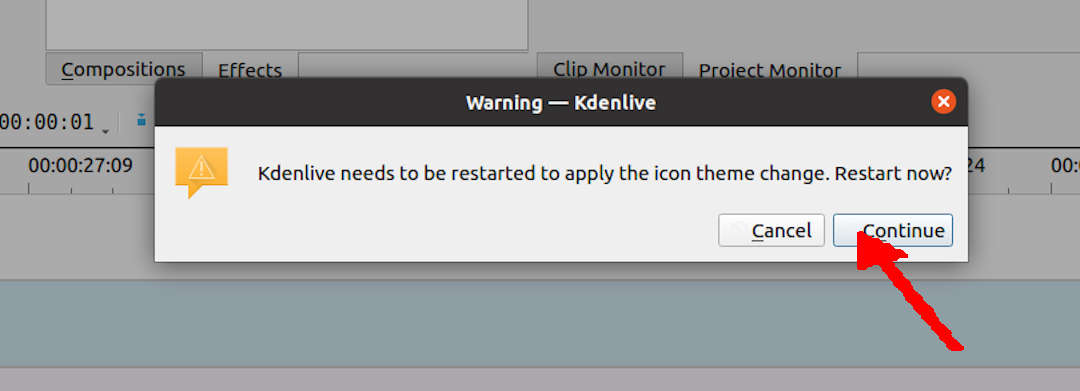
Voila, the icons will re-appear!
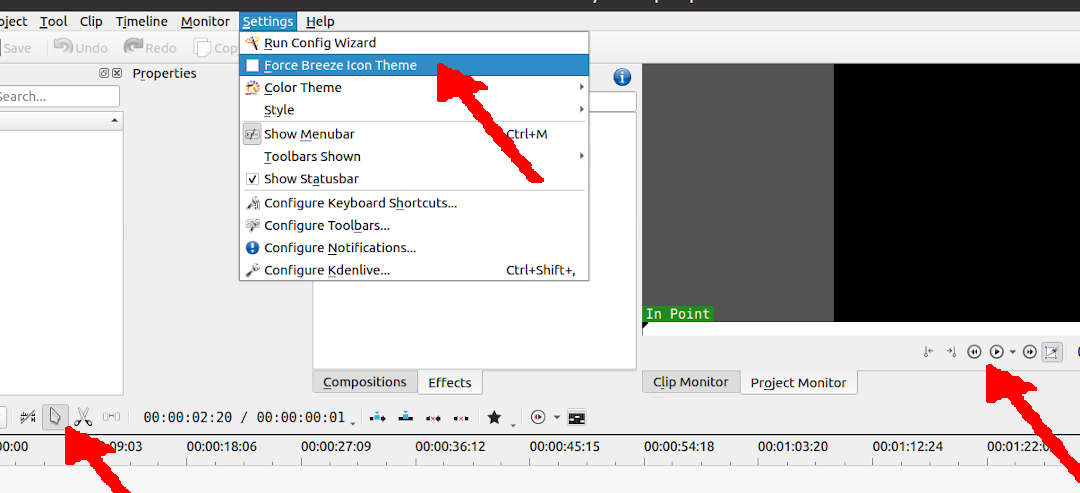
Installing Breeze
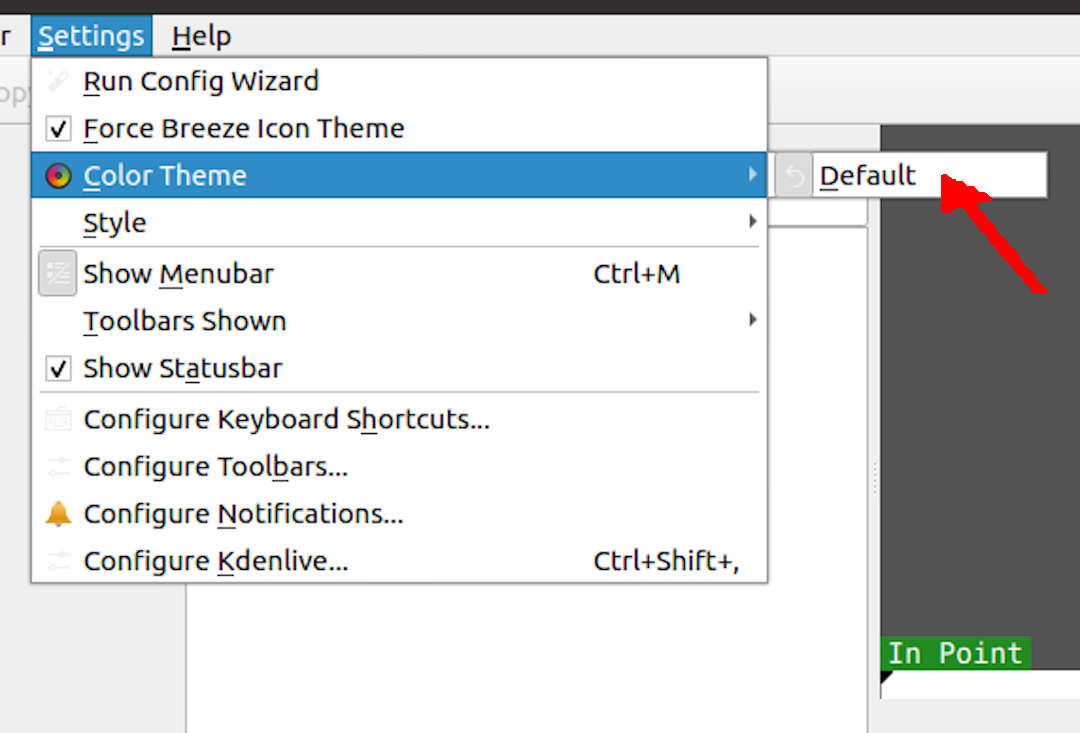
However, since missing “Breeze” is the problem, why not install it?
sudo apt install breeze breeze-cursor-theme kde-style-breeze kwin-style-breeze -y
Now, you can choose “Color Theme” options like “Breeze,” “Breeze Dark,” “Breeze High Contrast,” and “Breeze Light.”
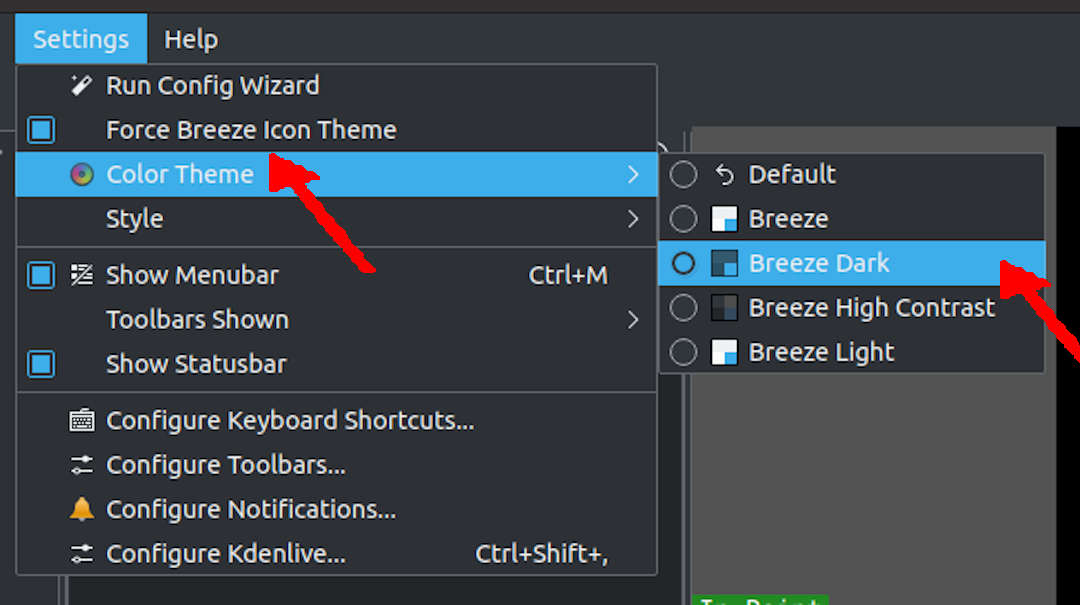
Nuclear Option
Just in case, you can “RESET KDENLIVE” by deleting the “kdenliverc” file.
$ ls -al $HOME/.config/kdenliverc
-rw------- 1 cbkadal cbkadal 3706 May 30 12:41 /home/cbkadal/.config/kdenliverc
$ rm -f $HOME/.config/kdenliverc
$
This is the way!
DISCLAIMER
This is the WAY! This MEMO is mainly written for OWN PURPOSES. It is based on "Google Here, Google There, and Everywhere (GSGS)." Whether this is PLAGIARY or RESEARCH, there has never been a claim that this is an original work, nor is it necessarily the best solution, and not for Scopus consumption :). Please provide feedback, especially if you have alternative explanations. Hopefully, this note will be helpful in the future when you have forgotten how to solve this trivia problem.
© 2022-2022 --- C. BinKadal ---
About ---
Revision: 0020--26-Jul-2022.